I have attached the 2 pdf files in this post
Click these links below
Format computer
If the link is broken, copy the url below and paste it in the internet browser
http://www.adrive.com/public/2aa769416f7c99a4b2c96e34be6964c05942b519332c0129c005a17f8fdf063a.html
Install driver
If the link is broken, copy the url below and paste it in the internet browser
http://www.adrive.com/public/47022dd85e95a45a19e463d9ffc353bc3e28efe7cf4182a3579e2b9357fd3d81.html
In summary:
1. Boot from your cd or dvd drive.
2. Make a partition and install window in the formatted partition ( harddisk).
3. Click next and follow the instruction e.g. insert the serial number and enter the name and choose the setting for network and etc.
4. Then install respective drivers
5. Remember to install the necessary software according to our own preference.
Monday, October 27, 2008
Subscribe to:
Post Comments (Atom)
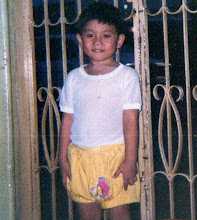
2 comments:
Everyone attention, KV use a lot of time to o this. So have thousand of crap to him!
啊!!!看不懂英文咧!!有中文版的吗???905
Post a Comment